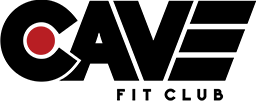Recurring emails
for Gmail
Automating emails for 100k+ professionals across many industries:
Mail Merge
Seamlessly merge data from a spreadsheet or CSV file into a template, so you can effortlessly create personalized and targeted repeating emails.
Recurring emails for Gmail allows you to create a single email body for a whole group, which can be personalized automatically for every recipient. Read Moreopen_in_new
Complete Schedule
Send your emails one time by setting a later date, or many times by setting a fully customizable recurring schedule.
Set the time of day, which days to send on or the number of times to send, all for a convenient schedule.
Read the complete How to send a recurring email in Gmail.
Automated emails: 2M+ and counting!
Be in the know
Stay in control of your communications and ensure your messages are heard with real-time alerts that let you know when your emails need attention.
Recurring emails for Gmail notifies you if nobody opens your emails or if nobody replies within a period of time you choose. Read Moreopen_in_new
Automatic follow-ups
Effortlessly manage your inbox and streamline your communication with automatic email replies. Save time and stay connected without constant monitoring!
Set a followup email and a time period after which if you receive no replies the system will automatically follow up on the original email. Read Moreopen_in_new
Compatibility
Recurring emails for Gmail's service works and is fully integrated with Gmail, including contacts, email creation, Google Workspace and more.
It only works with Gmail, but our sister service, RecurringEmail.comopen_in_new works with all other email providers which allow access via their SMTP servers.
Privacy? How?
Other extensions require you to give up your email privacy by asking for certain Gmail permissions. Consenting to those permissions allows them to read all your emails. That's right, all of them!
We don't, and won't. We'd never ask you to consent to such permissions and the only sensitive permission required is “Send email on your behalf”.
Please take a minute to read our Privacy Policy.
Mobile
Does Recurring emails for Gmail work on mobiles? Yes!
Use it on any mobile device where you have the Gmail app installed, right from within Gmail itself - see how.
Is it free?
Recurring emails for Gmail is free for personal, casual use. Check out the paid plans if you represent a company or you simply need to get more out of it.
| Free | PRO | Premium | |
|---|---|---|---|
| Max. Scheduled repeats per email | ∞ | ∞ | ∞ |
| Max. Active emails | 3 | 50 | ∞ |
| Max. Recipients per email | 10 | * 100 | * 100 |
| Max. Manual sends per email | 0 | 5 | ∞ |
| Skip and Pause | No | No | Yes |
| Auto follow-up fiber_new | No | No | Yes |
| Email cloning | No | Yes | Yes |
| Edit your emails | Yes | Yes | Yes |
| Sending receipts | No | Yes | Yes |
| Personalization fiber_new | No | No | Yes |
| Advanced Mail Merge fiber_new | No | No | Yes |
| Email tracking | No | No | Yes |
| Support Response Time | Slow | Normal | Priority |
| Branding | Yes | No | No |
| Timezones | Yes | Yes | Yes |
| Recipient sets | Yes | Yes | Yes |
| Mobile | Yes | Yes | Yes |
| Gmail contacts import | No | Yes | Yes |
| "Send as" aliases | No | No | Yes |
| No opens notification | No | No | Yes |
| No replies notification | No | No | Yes |
| * Gmail API's recipient limit per email | Pricing | ||
Browser Extension
Recurring emails for Gmail is also available as a free browser extension that you can install from the Browser Web Stores below.
It allows you to view and manage your recurring emails with ease whenever your browser is open, by clicking the extension icon ![]()
Download for Chrome
Download for Firefox
Download for Edge
Download for Opera
Download for Brave
Download for Vivaldi