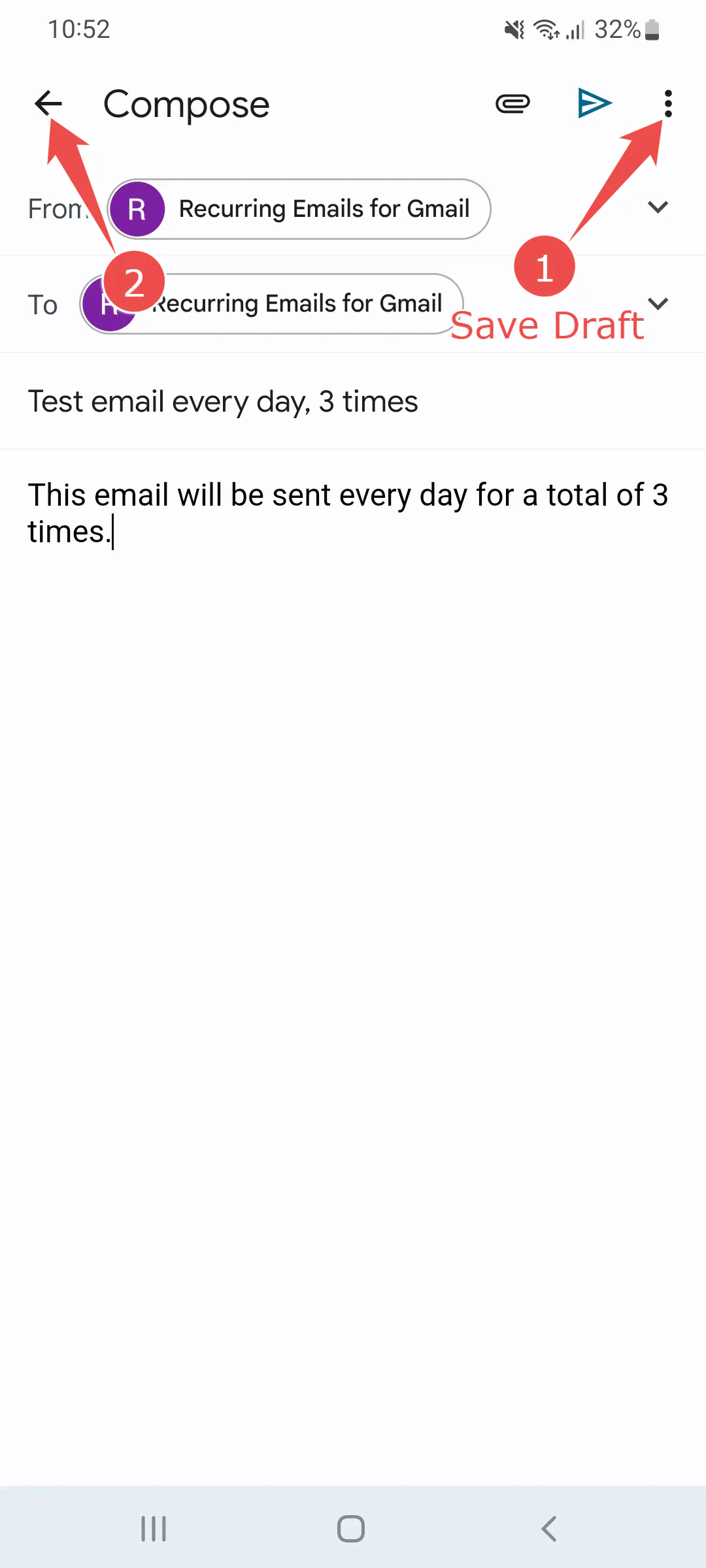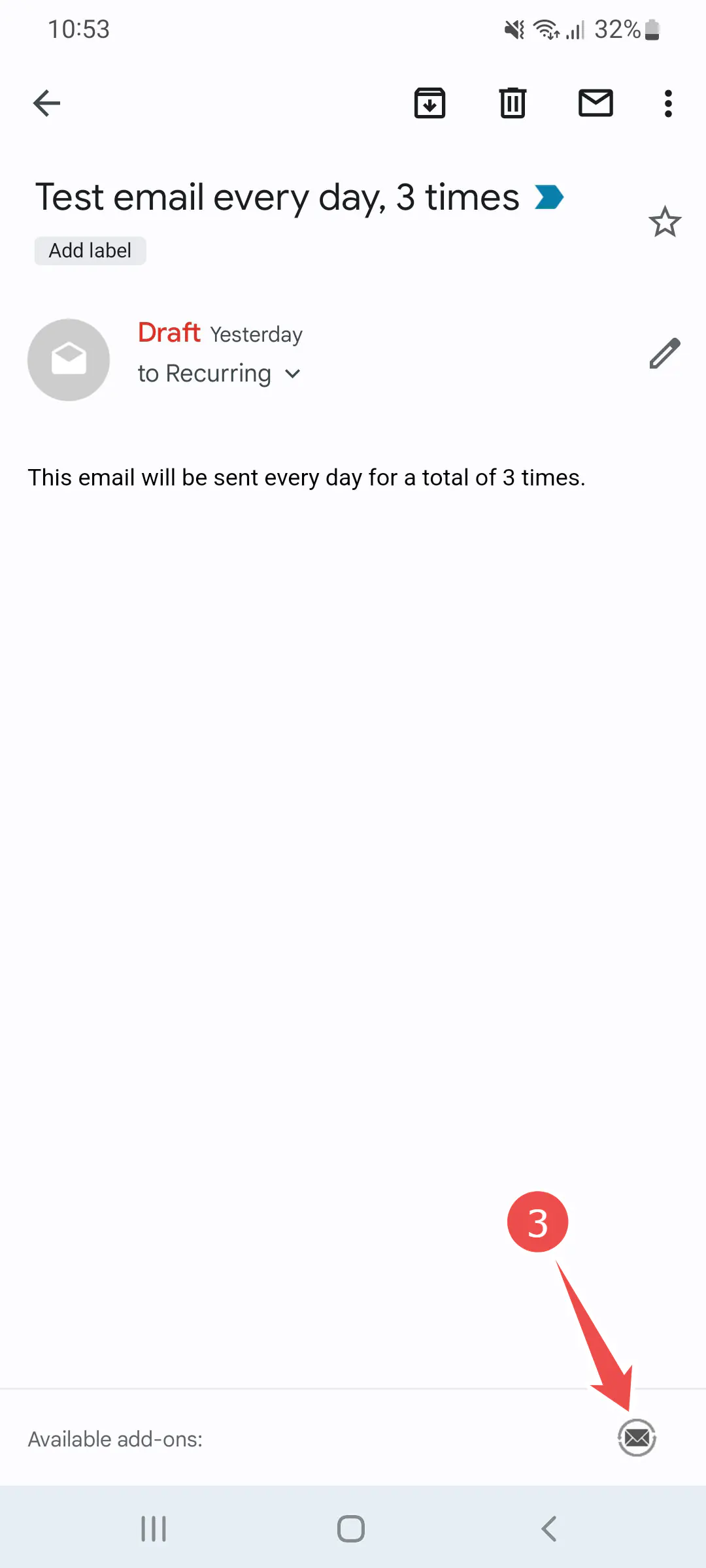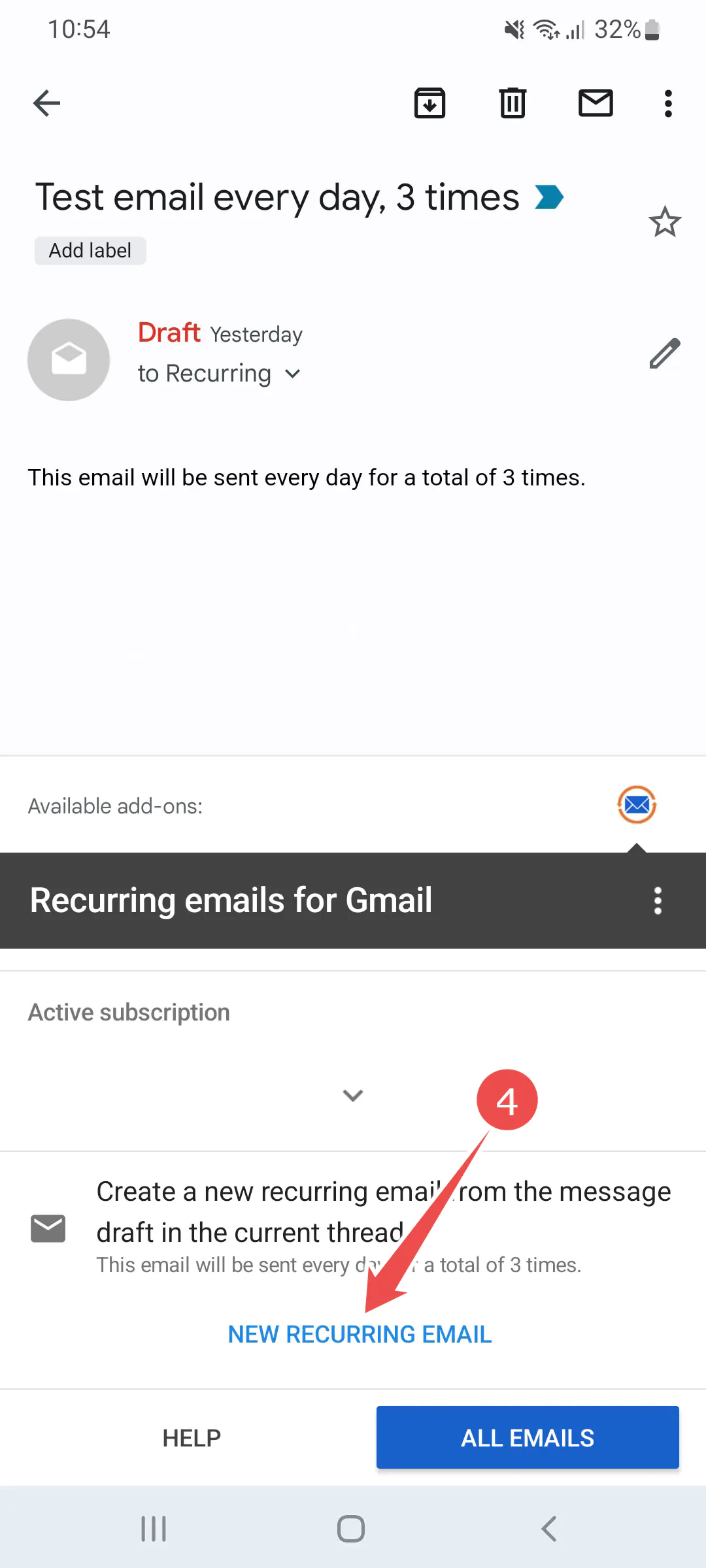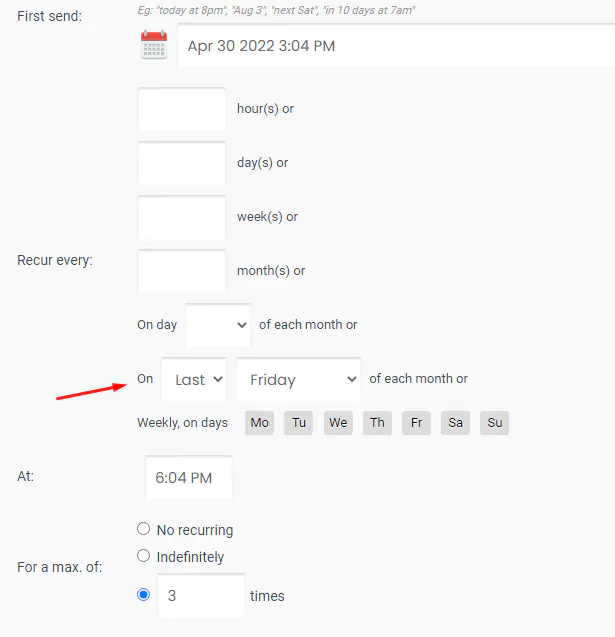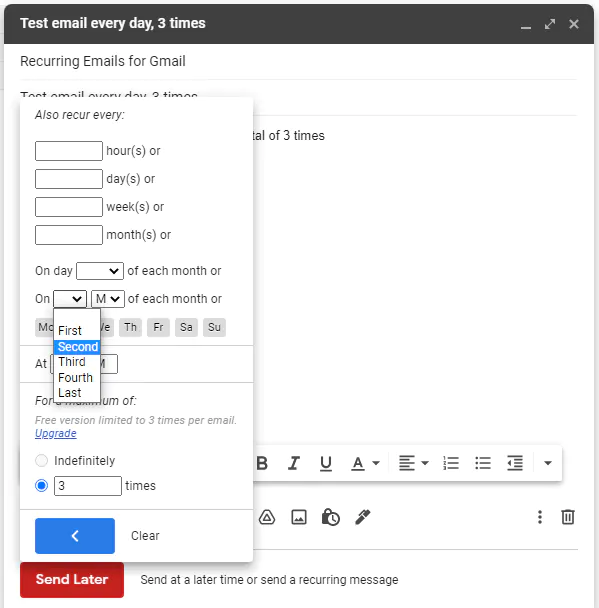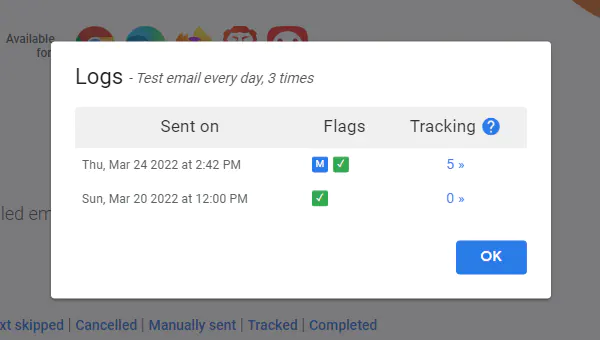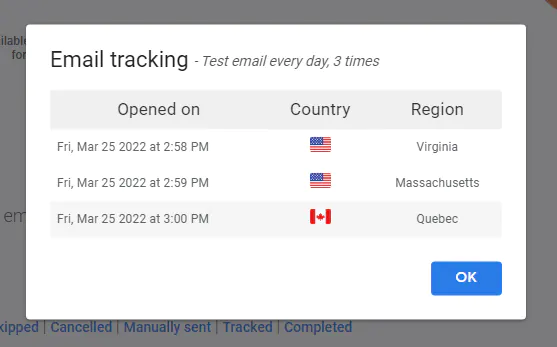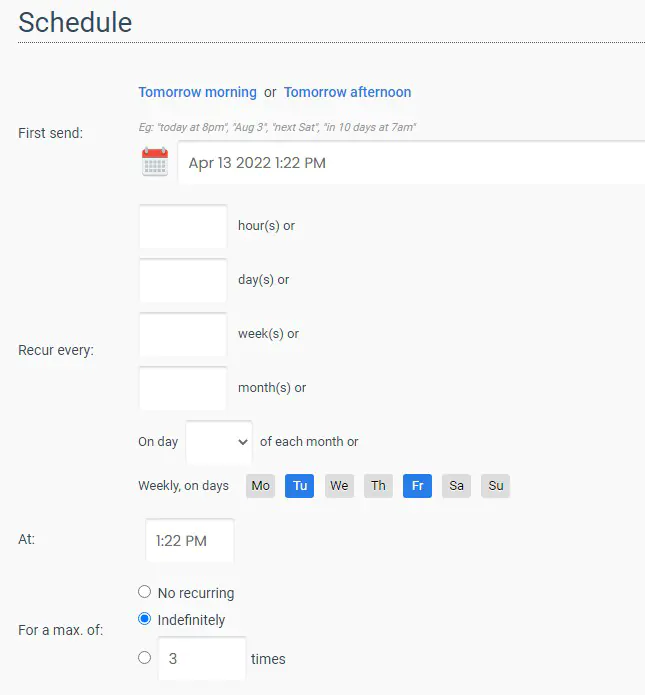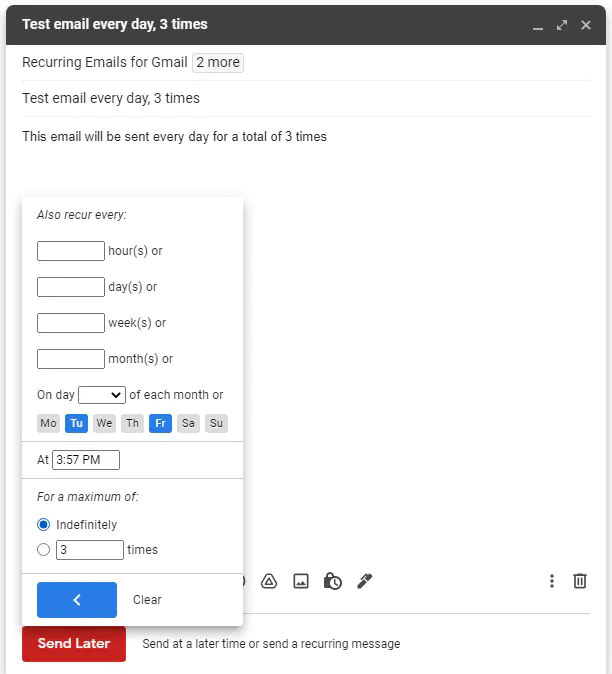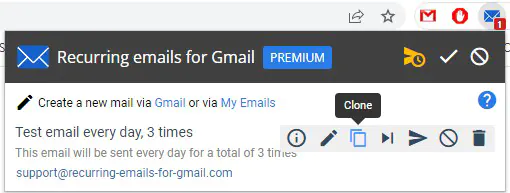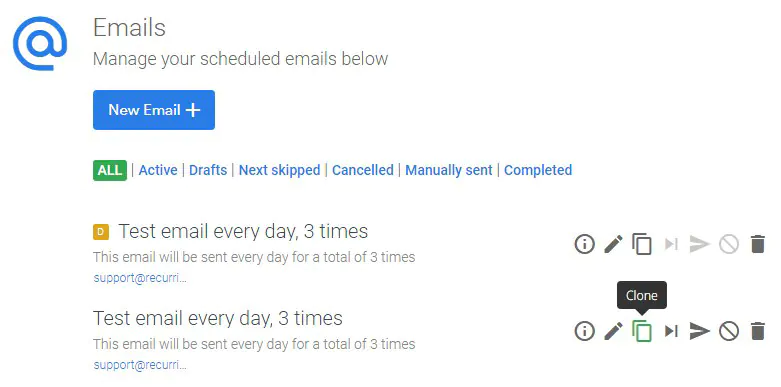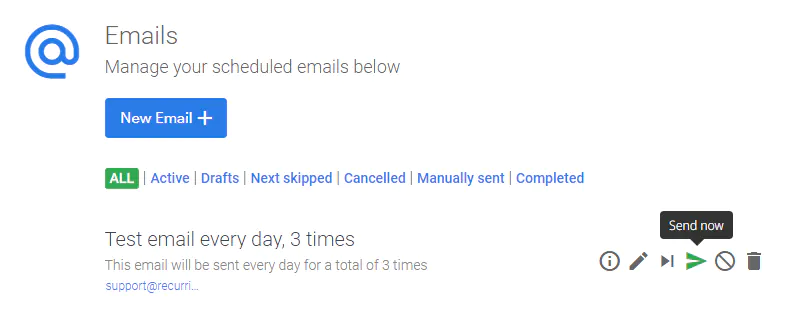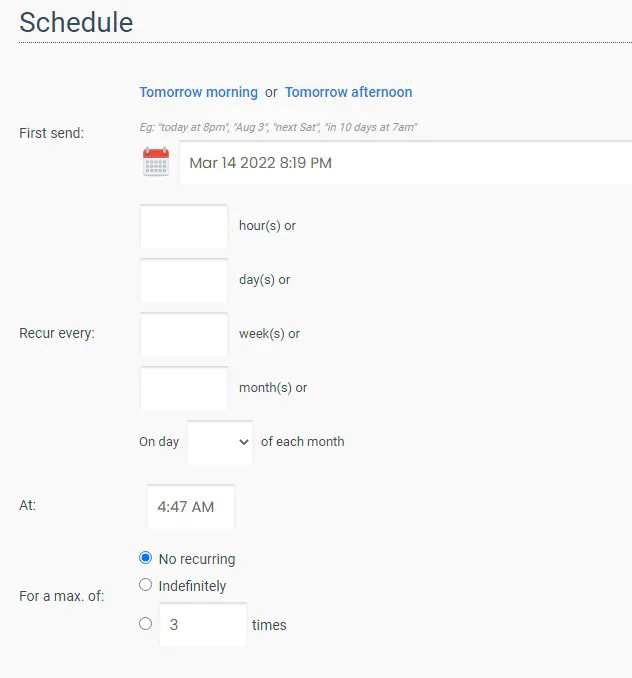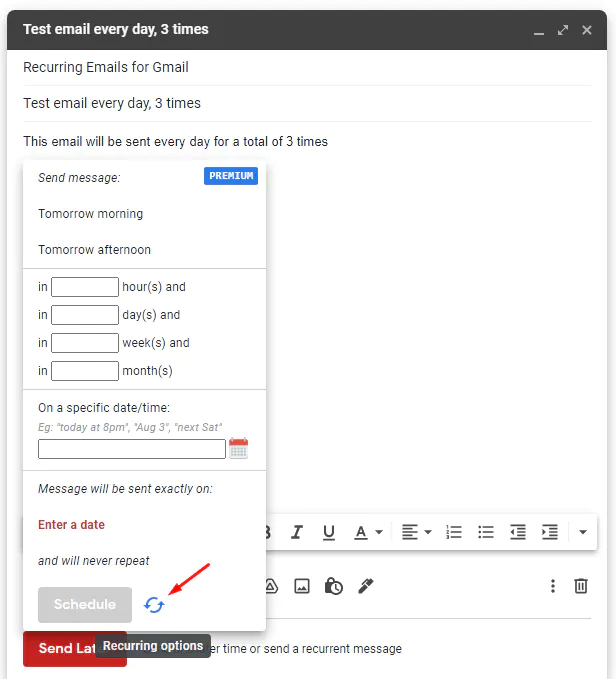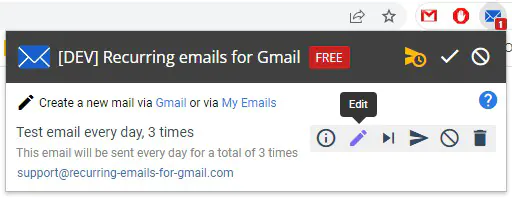Recurring emails
for Gmail
is a privacy-centric Chrome, Firefox and Edge extension that allows you to send repeating emails over Gmail. Complete How-tohelp
What`s new? 
Recurring Emails for Gmail just got updated! Lots of changes, additions and improvements in this one!
Please reload your Gmail page for the changes to take effect.
warning_amber
Version 1.6.0 latest
-
Major bugfixing
Refactored parts of the extension to fix data-fetching errors. These include elusive authentication fixes, scheduling errors (button in a spinning state) and 'There was an error retrieving data from the server' errors.
Version 1.5.6
-
Firefox support
Refactored parts of the extension to fully support Firefox's new MV3 extension model. Starting now, all new versions will be made available from the Firefox store too.
Version 1.5.0
-
New recurring option: Work day
Repeat your email automatically every first, second, third, fourth, or last work day of the month (Mon-Fri). For example, if the first day of a month is a Saturday, the email will be sent on the next Monday, but if the first day is a Wednesday, it will be sent that Wednesday. -
New recurring option: Specific days
You can now choose specific days on which to repeat your email, for maximum flexibility without a predetermined rule like "Every 10 days". Cannot be used with hourly schedules.
Version 1.4.0
-
Mail type: Merged, with personalization
Instead of configuring 100 individual emails to be sent to each of your 100 recipients, so you can personalize each sent email, Merged mode allows you to create one single email which will automatically get personalized for every recipient, saving you valuable time. Read more here. -
Mail type: Advanced, with data source
The Advanced mail type is the most powerful type of email you can configure via Recurring Emails for Gmail. It allows you to attach a data source which will be used by the system to automatically determine the recipient list and to address its data in the body or subject using variables. Read more here. -
Data import from Google Sheets, CSV, XLSX or ODS
Import your data from Google Sheets or upload a CSV, XLSX or ODS file to create a data source for sending, then address the data in the file from within your Advanced email Body or Subject. Read more here.
Version 1.2.0
-
Automatic follow-ups
You can now set a follow-up email to send automatically if your recurring email gets no replies in a period of time. Automate your replies and improve your workflow! The feature can be found while editing an email in the Options section. Read more here. -
No replies notification
Receive an email notification if your recurring email gets no replies in a period of time. Read more here. -
No opens notification
Receive an email notification if your recurring email is not opened by any of your recipients in a period of time. Read more here.
Version 1.1.6
-
Extension languages
The Chrome extension is now translated in the following languages: English, Arabic, Bulgarian, Chinese (China), Chinese (Taiwan), Croatian, Czech, Danish, Dutch, Finnish, Filipino, French, German, Greek, Hebrew, Hindi, Hungarian, Indonesian, Italian, Japanese, Korean, Lithuanian, Norwegian, Persian, Polish, Portuguese (Brazil), Portuguese (Portugal), Romanian, Russian, Serbian, Slovak, Slovenian, Spanish, Swedish, Thai, Turkish, Ukrainian, Vietnamese.
Version 1.0.4
-
Repeat until
Implemented a new stop-condition besides the number of repeats. You can now set an expiration date for every email after which it will be marked as completed, regardless of how many times the email had been sent.
Version 1.0.2
-
Timezone support
Timezones are now fully supported and emails can be set for sending in any existing timezone.
Version 1.0.1
-
Language support
Complete rewrite of internationalization and localization engine layer - over the next months Recurring emails for Gmail will become available in many popular languages
Version 0.8.6
-
Pausing
Emails can now be paused, which works like a permanent next sending skip, until the emails is completed. -
Date skipping
-
Bulk actions
You can now pause/resume and cancel all eligible active emails directly in My Emails with a single click. -
Send mail to BCC only
The To field is no longer required when creating or editing emails. You`re now able to send emails to private, unspecified recipients by only inputting BCC recipients. -
Aliases
You can now send emails as any alias you`ve previously added in your Gmail account, for any other account you manage in your main Gmail account. Only available with a Premium subscription. -
Plus a host of other quality of life fixes, general improvements and bugfixes
As always, please report bugs to [email protected].
Version 0.8.0
-
Mobile support
Recurring emails for Gmail now works on all mobile devices via the Google Workspace addon. Available in the Gmail interface on desktop and Gmail apps on mobiles, on the Free, Pro and Premium subscriptions. More information in the Workspace & Mobile page. -
Website mobile support
The website is now fully mobile-compatible, including My Emails, and is integrated in the new Google Workspace addon. -
Folders
Emails can now be organized into folders in My Emails. Deleting a folder will not delete the emails within, but will place them in the default folder, "Ungrouped". Available on all plans. -
Recipient autocomplete
The To, CC and BCC fields in My Emails now features recipient autocomplete. Upon entering 2 characters, the autocomplete engine searches all recipients to which you`ve ever sent a scheduled email using Recurring emails for Gmail. -
Plus a host of other quality of life fixes, general improvements and bugfixes
As always, please report bugs to [email protected].
Version 0.7.0
-
New email scheduling type
You can now set recurring options of an email by choosing a specific day of the selected week, each month. For example, you can schedule an email for the first Tuesday, the third Sunday or the last Friday of each month. Available in both My Emails and the Gmail interface, on the Free, Pro and Premium subscriptions. -
Notification on email cancellation
An email notification is now being sent to your email address if your plan expires or you move to a lower-tier plan and the email can no longer be scheduled. Your email will not be lost and cancelled emails can be enabled by editing and saving them in My Emails. -
Plus a host of other quality of life fixes, general improvements and bugfixes
As always, please report bugs to [email protected].
Version 0.6.0
-
Sending logs
You can now view the specifics of each email sending, such as the sending date, status, wether or not the sending has been skipped, manual send or not, or the new Email Tracking information (see below). Available for the Free, Pro and Premium subscriptions. The interface can be accessed:- via the WebUI`s My Emails page directly
- by clicking the Logs icon
 in the extension popup
in the extension popup 
-
Email Receipts
You can now receive Receipts for each sending that goes out, directly in your inbox. Available on the Pro and Premium subscriptions. Not available for hourly schedules. Saving the Receipts setting is accomplished by creating or editing an email:- via My Emails -› Edit
 directly
directly - by using Gmail`s
 button
button
- via My Emails -› Edit
-
Email Tracking
Email tracking notifies you when any email you sent has been opened by one of your recipients. You can view those events by clicking the Logs icon in My Emails or in the extension popup
in My Emails or in the extension popup  then in the Tracking column click the number of opens, if available. You should now see a screen detailing all email opens, including the Country and Region. Available on the Premium subscription.
then in the Tracking column click the number of opens, if available. You should now see a screen detailing all email opens, including the Country and Region. Available on the Premium subscription. -
Email creation improvements
We`ve rewritten parts of the extension to better handle file attachments and inline images. No more pesky errors when dealing with files in the Gmail interface or parts of your emails disappearing when read by your recipients. Since these attachments or images can sometimes be located on other domains, the fixes now require that you grant the extension permissions for all websites. -
Plus a host of other quality of life fixes, general improvements and bugfixes
As always, please report bugs to [email protected].
Version 0.5.0
-
New email scheduling type
You can now set recurring options of an email by choosing the days it will be sent on directly, thus giving you the option of sending the same weekly email on specific days instead of creating an identical email for every recurring day. Available in both My Emails and the Gmail interface, on the Free, Pro and Premium subscriptions. -
Email Cloning
Emails can now be cloned together with all their recipients, attachments, inline images and scheduling options. Cloned emails are created as drafts with no active scheduling and need to be saved to get scheduled. Cloning is only available for paid subscriptions and can be accomplished:- via the WebUI`s My Emails page directly
- by clicking the Clone icon in the extension popup

-
Scheduling improvements
Implemented a new editing mechanism that allows you to save any updates to your email without having to redo the scheduling options. The email`s schedule will not get updated unless you actually change it. No more pesky "Date is in the past" errors if the email had already been sent once and you wanted to edit it. -
Plus a host of other quality of life fixes, general improvements and bugfixes
As always, please report bugs to [email protected].
Version 0.4.0
-
New email management interface
Beside managing your emails in the extension popup, you may now Create, Edit, Delete, Cancel, Skip and Send emails directly from the WebUI`s new My Emails page. Plus brand-new filters to sort through your email library. The extension becomes a helper tool and the service can now be used with or without the extension. -
Email Editing
Emails can now be edited. Editing can be done:- from the WebUI`s My Emails page directly
- by clicking the edit icon in the extension popup

-
Email deletion
Emails can now be deleted. Deleting an email will:- permanently delete it together with its attachments
- delete its schedule - it will not be sent again
- make it unrecoverable
-
Email reusing
Older completed or cancelled emails can now be reactivated by Editing and saving them. -
Streamlining
Streamlined the entire email managing experience. -
Frequently Asked Questions
Implemented the new FAQ page that will answer some of your questions directly. -
Plus a host of other quality of life fixes, general improvements and bugfixes
As always, please report bugs to [email protected].
Compare plans
| Free | PRO | Premium | |
|---|---|---|---|
| Max. Scheduled repeats per email | ∞ | ∞ | ∞ |
| Max. Active emails | 3 | 50 | ∞ |
| Max. Recipients per email | 10 | * 100 | * 100 |
| Max. Manual sends per email | 0 | 5 | ∞ |
| Skip and Pause | No | No | Yes |
| Auto follow-up fiber_new | No | No | Yes |
| Email cloning | No | Yes | Yes |
| Edit your emails | Yes | Yes | Yes |
| Sending receipts | No | Yes | Yes |
| Personalization fiber_new | No | No | Yes |
| Advanced Mail Merge fiber_new | No | No | Yes |
| Email tracking | No | No | Yes |
| Support Response Time | Slow | Normal | Priority |
| Branding | Yes | No | No |
| Timezones | Yes | Yes | Yes |
| Recipient sets | Yes | Yes | Yes |
| Mobile | Yes | Yes | Yes |
| Gmail contacts import | No | Yes | Yes |
| "Send as" aliases | No | No | Yes |
| No opens notification | No | No | Yes |
| No replies notification | No | No | Yes |
| * Gmail API's recipient limit per email | |||
All paid plans include
- ∞ maximum scheduled repeats * For maximum flexibility
- 50 maximum active emails * So you can build your library
- 100 recipients per email * So you can set up your email the way you need to; This is SMTP`s limit
- 5 manual sends per email * So you can quickly send that extra reminder
- ∞ sending receipts * For your peace of mind
- ∞ fast support * To get the help you need
- ∞ mobile support * Works on all mobile devices
- ∞ Gmail contacts importing * Together with sets and autocomplete
Additionally, the Premium plans include
- ∞ maximum active emails * More library options
- ∞ manual sends per email * Even more sending flexibility
- ∞ skip and pause * Fully customizable schedule
- ∞ email tracking * See when your recipients open your emails, and from where
- ∞ "send as" aliases * Send mail via any Gmail-connected account
- ∞ superfast priority support * Because your time matters
- ∞ no replies notification * Always be kept in the loop
- ∞ auto follow-up * Automatic follow-up if no reply
- ∞ mail merge * The biggest timesaver
- ∞ personalization * Personalized email for each recipient